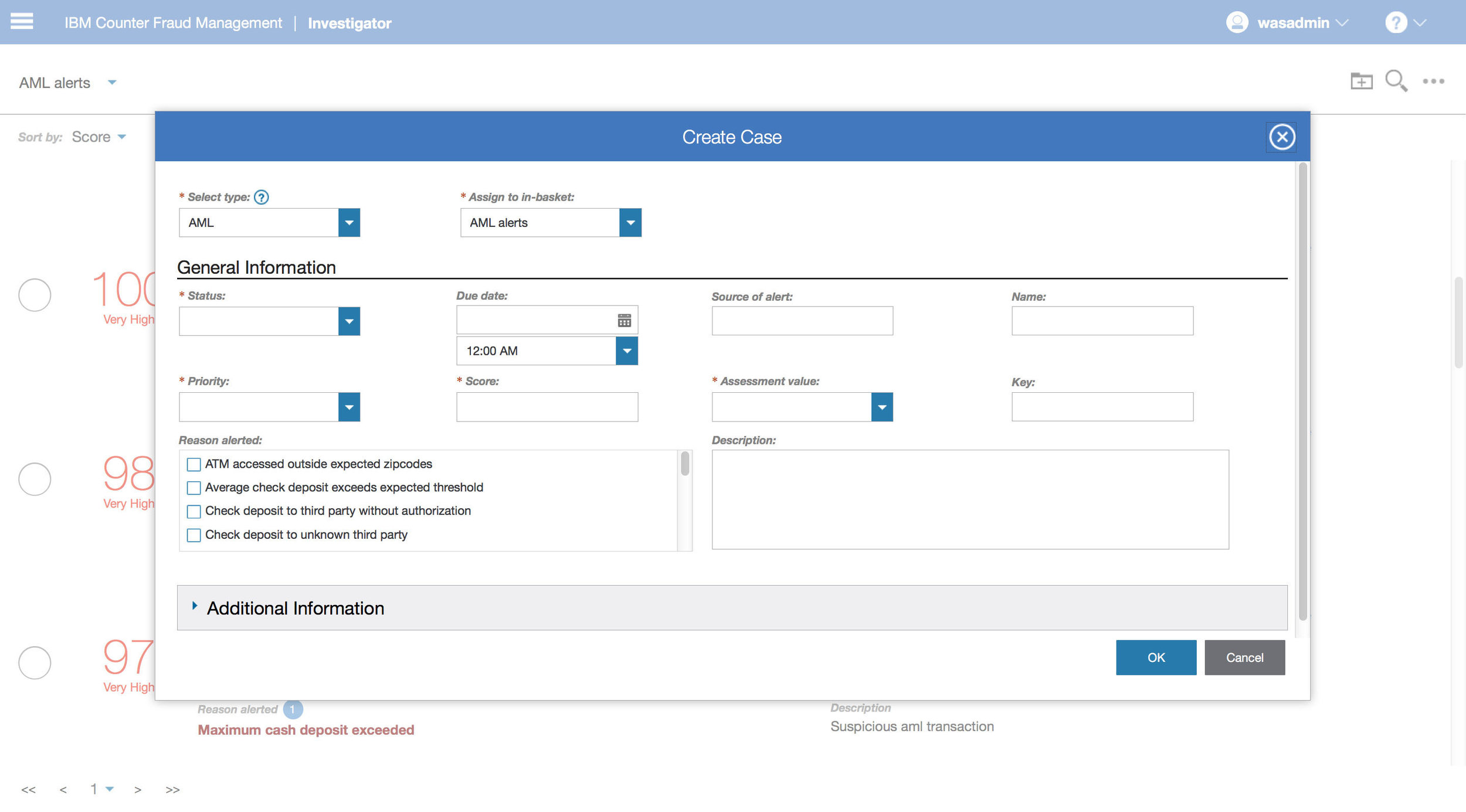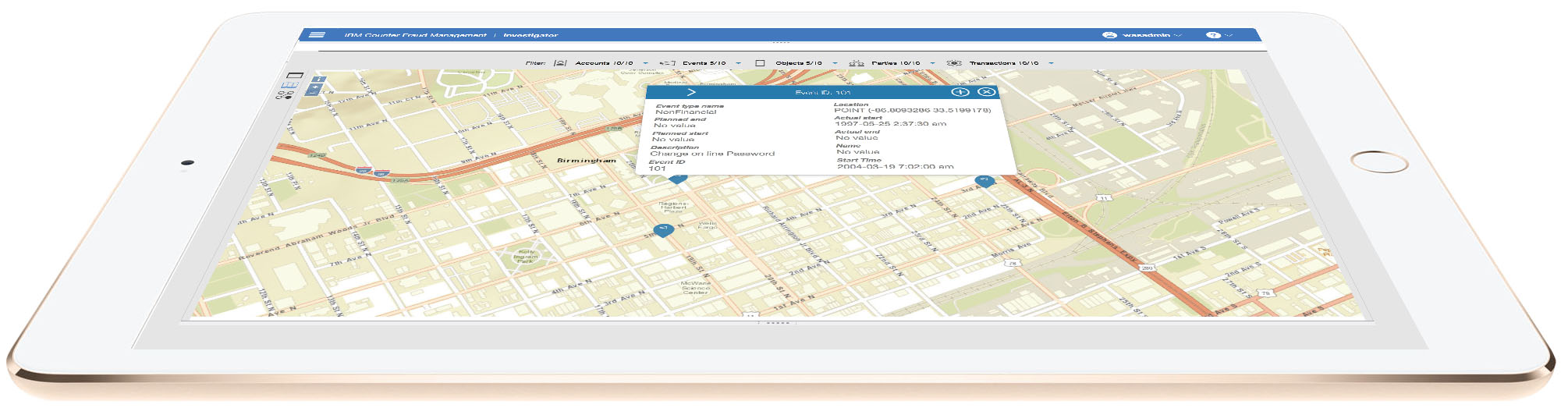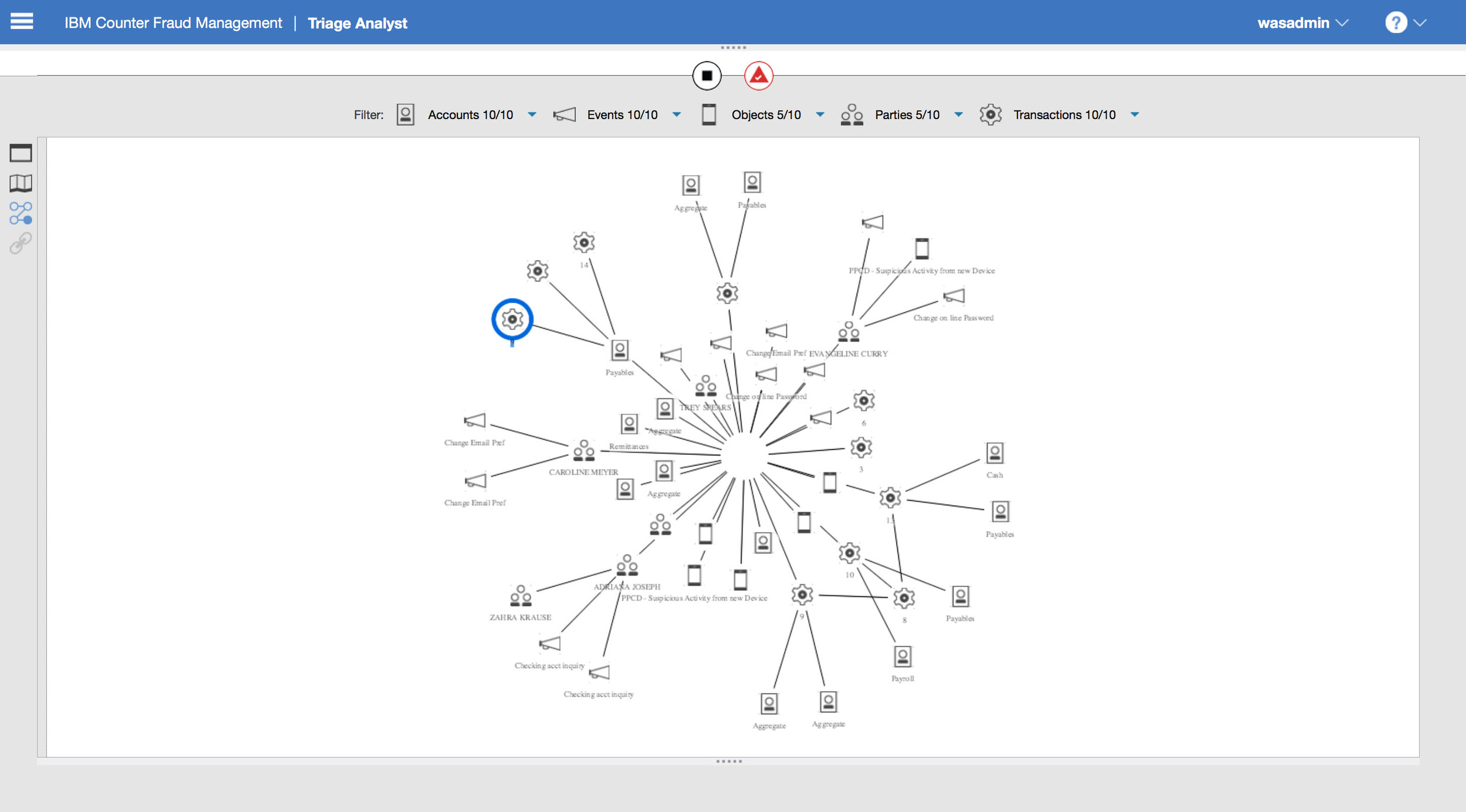IBM Counter Fraud Management (CFM) from V1 to V2.
Challenge
Severe technology constraints and design resistant organization.
Role
As IBM Design Lead, I championed the user. Collaborated with Product Management and Development across geographically distributed, international teams to rehabilitate existing complex enterprise software solution and design next generation UX (v2.0). Converted organization to use Design Thinking framework, architected experience, developed wireframes, conducted and directed user research, storyboards, mock-ups, directed UX and visual design and provided project management for design team.
Accomplishments
- Developed and delivered a roadmap to incrementally improve the design across v1.x releases.
- Spearheaded major redesign released in V2.0.
- Converted organization to Design Thinking framework.
- Multiple, multi-million dollar contracts signed.

Alerts' In-basket
The user's objective is to make a determination of suspected fraud in seconds. The risk score, the most critical factor in making this decision, is prominently displayed to be consumed at a glance.
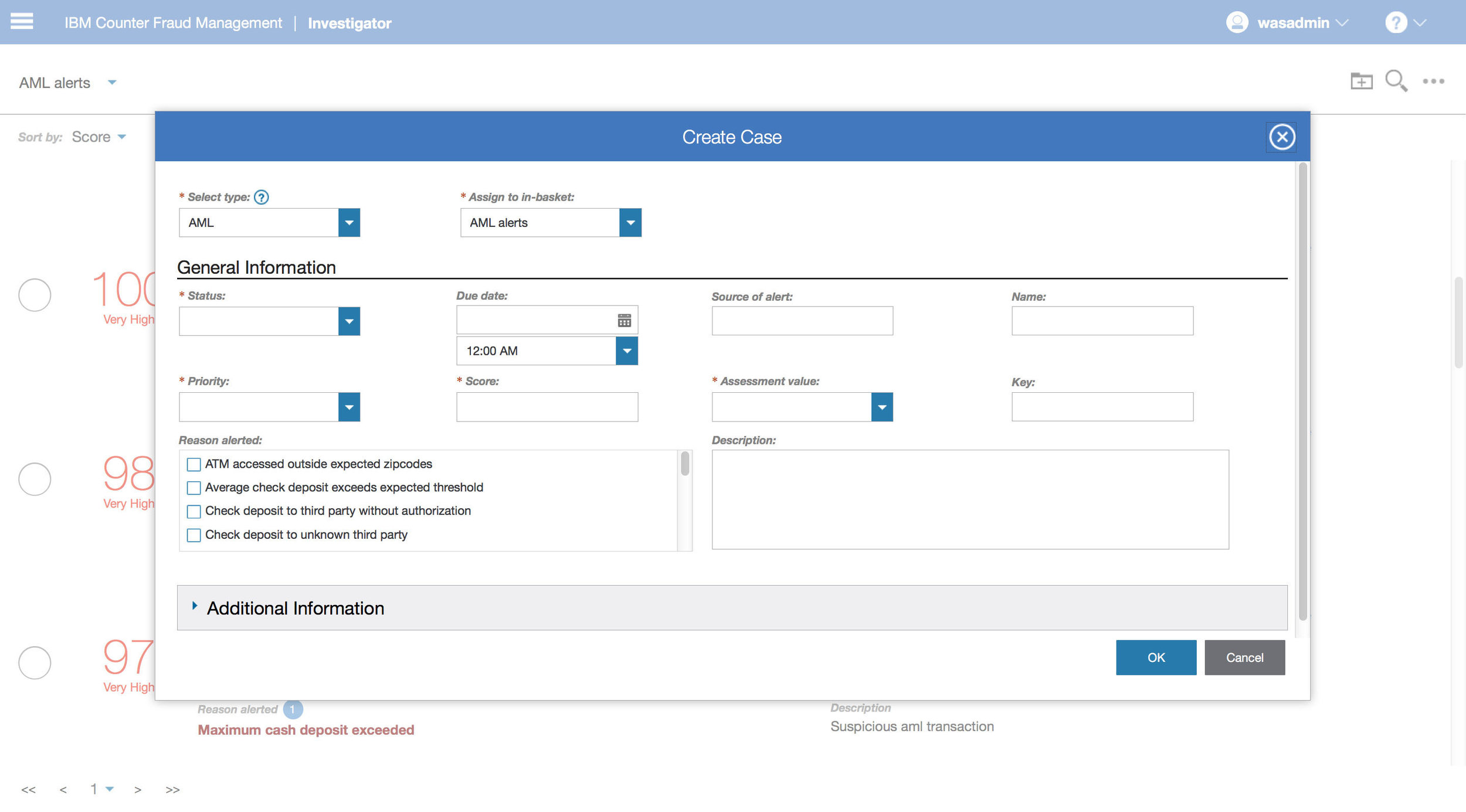
Create Case / Alert
The user can quickly create a new case / alert, like when a customer calls to report fraudulent activity, by selecting an icon in the upper right corner of the in-basket.

CFM high fidelity mock-up - Alert Details
Once our user selects an alert / case to investigate, they arrive at the alert details screen. The analytics provides all relevant information associated to the alert.

Geospatial data and timeline
A competitive differentiator in CFM 2.0 was delivering data visualizations, as in this alert details. Users can now quickly see patterns and relationships easier than if its just data points in a table.
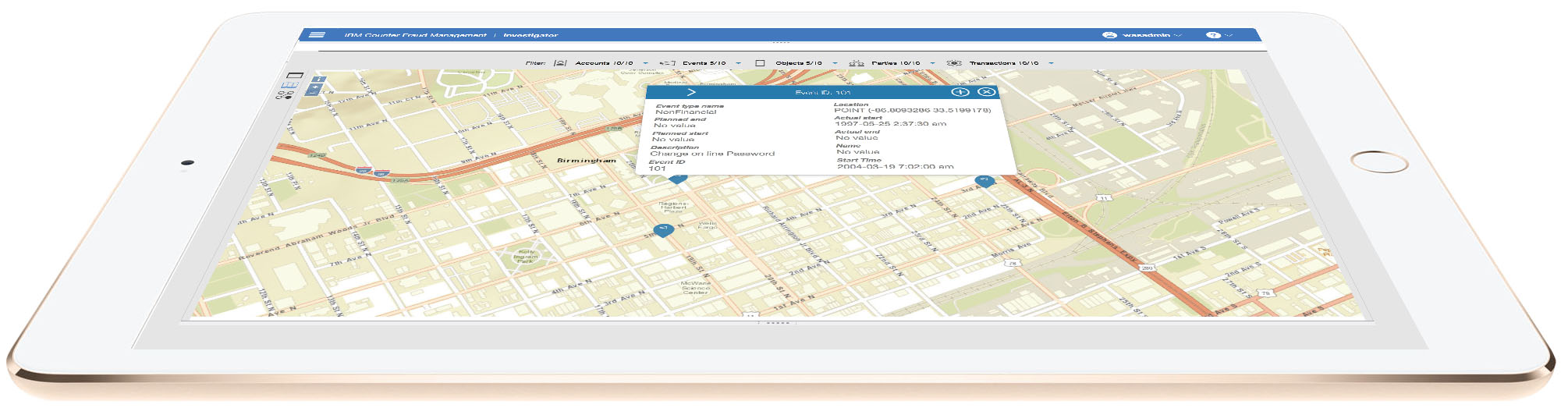
Responsive design
Although our customers were not ready to go mobile, our solutions was! The solution was a responsive design.
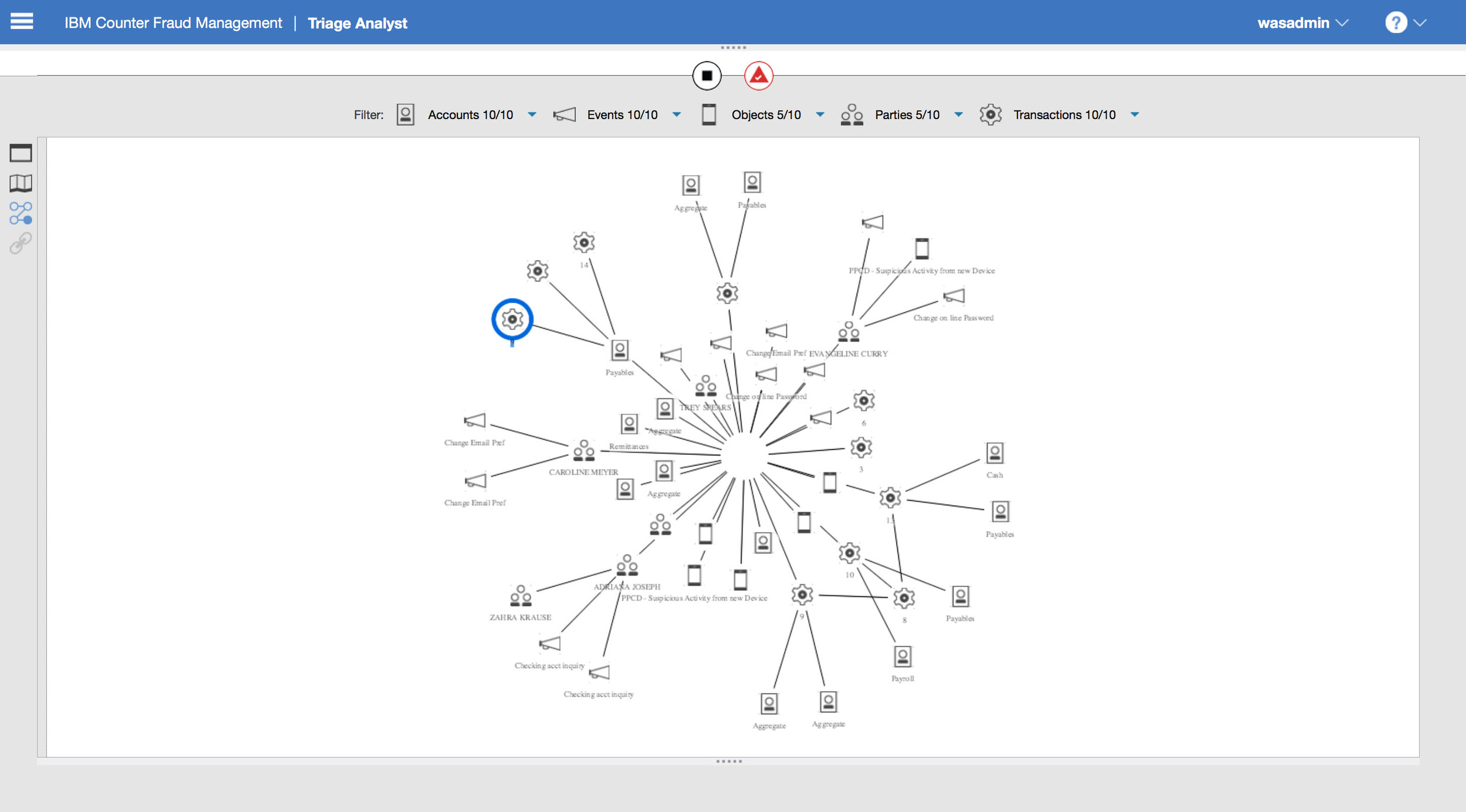
Relationship Diagram
In addition to displaying information on timelines and maps, we delivered the ability to see relationship of objects, events and any available data point. Each node expands to reveal more information visually in ths early version.

Executive Dashboard Concept
Executive users had unique and specific CFM needs. They quickly need to understand the state of their fraud organization.

Executive Dashboard Concept
Another dashboard view for the executive.